 |
MovementKit
|
 |
MovementKit
|
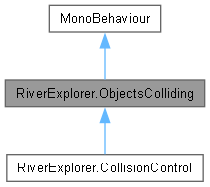
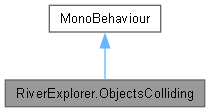
Public Member Functions | |
| void | ActOnCollision (Collision CollidedWith, Rigidbody Rb) |
Private Member Functions | |
| void | OnCollisionEnter (Collision CollidedWith) |
Private Attributes | |
| Rigidbody | OthersRigidBody |
This is reusable code, attach this component to objects that care about collisions with other objects.
Generally, I attach the ObjectsColliding component to the object that is moving only. If I attached it to both the moving object and the non-moving object, then it would be called twice, once for each object.
|
abstract |
Objects that use this object, must define a function with this signature. This starter kit includes a CollisionControl.cs template that is to be filled in with the unique to this game data and code.
| CollidedWith | The object this object collided with. |
| Rb | The RigidBody component from the collided with object. It might not have one, so this could be null. |
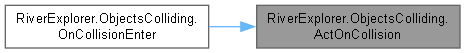
|
inlineprivate |
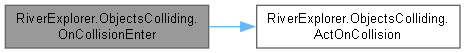
|
private |
The other objects rigidbody. It might not have one.