 |
MovementKit
|
 |
MovementKit
|
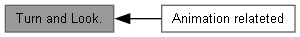
Topics | |
| Animation relateted | |
Functions | |
| delegate void | RiverExplorer.Player.PlayerControl.Turn (Facing WasFacing, Facing NowFacing, Moving PlayerMoving) |
| delegate void | RiverExplorer.Player.PlayerControl.UTurned (Facing WasFacing, Facing NowFacing, Moving PlayerMoving) |
Variables | |
| bool | RiverExplorer.Player.PlayerControl.EnableTurnLeftRight = true |
| float | RiverExplorer.Player.PlayerControl.RangeWithinDegrees = 15.0f |
| float | RiverExplorer.Player.PlayerControl.TurnSpeed = 10 |
Properties | |
| float | RiverExplorer.Player.PlayerControl.TurningValue [get, private set] |
The player can turn left or right. In virtual reality, the player can turn by turning their head and by using the controls. Turning can be disabled by setting EnableTurnLeftRight to false.
| delegate void RiverExplorer.Player.PlayerControl.Turn | ( | Facing | WasFacing, |
| Facing | NowFacing, | ||
| Moving | PlayerMoving ) |
#include <G:/Unity/AssetStoreProjects/MovementKit/Assets/RiverExplorer/PlayerControl/Scripts/PlayerControl.cs>
Player turned
This is called each time the player turns more than 11.25° of the previous reported position.
| WasFacing | The direction the player is facing before the turn. |
| NowFacing | The direction the player is facing after the turn. |
| PlayerMoving | The players current velocity. |
| delegate void RiverExplorer.Player.PlayerControl.UTurned | ( | Facing | WasFacing, |
| Facing | NowFacing, | ||
| Moving | PlayerMoving ) |
#include <G:/Unity/AssetStoreProjects/MovementKit/Assets/RiverExplorer/PlayerControl/Scripts/PlayerControl.cs>
Player U-turned
This is called each time the player turns between 157.5° and 202.5° from the previous reported position.
| WasFacing | The direction the player is facing before the turn. |
| NowFacing | The direction the player is facing after the turn. |
| PlayerMoving | The players current velocity. |
| bool RiverExplorer.Player.PlayerControl.EnableTurnLeftRight = true |
When true, enable the player to turn.
| float RiverExplorer.Player.PlayerControl.RangeWithinDegrees = 15.0f |
| float RiverExplorer.Player.PlayerControl.TurnSpeed = 10 |
The speed of the turn.
|
getprivate set |
The latest turning input value.